Install winodws 7 in virtual hard drive [VHD]
Hello freiends today we are going to boot windows 7 from vhd without using virtual box. it is like dual booting but simple So without wasting our time lets starting process...
step 1. firstly we need some files , software and a vhd. -
Windows 7 iso
Some software like Win to HDD
EasyBCD for dual booting.
step 2. second to create a VHD of size 20gb or greater that its.[note create this vhd on drive which has more than 20gb space on pc.
for creating vhd we need to open computer management by following steps....
1. go to start menu and type computer management.
2. click disk management and goto right section of windows and click on more action and click on create vhd check on dynamic expanding than click on browse and select the drive or location where you want to install windows 7 and type any name and then click on save and then fill the size of vhd like 20000 MB. and then click ok.. your vhd is automatically attached on your computer as disk 1.... but it shows black , disk 1, and not initialized. for installing windows 7 on it we need to intialize disk and mount on pc for it right click on that black disk and select initialize disk a popup windows appear then click on ok. and then right click on that disk space and select new simple volume then a popup windows apper so click on next again next and then note the drive letter showing on and click next and next and finish thats it after some time that disk show on your computer as a new local disk .
3. now download Win to HDD software form getintopc.com and install it.
4. after openign of win tohdd software click new installation and then browse menu and select windows7 iso file and click on next.
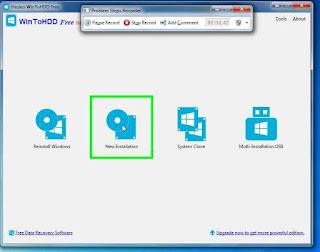
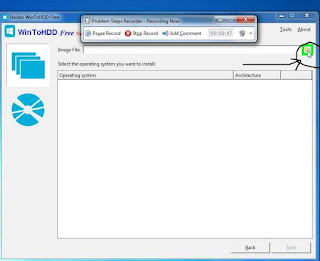
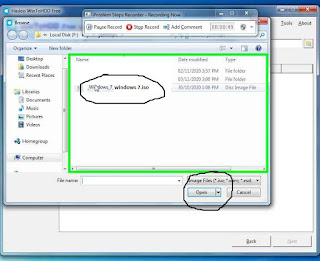
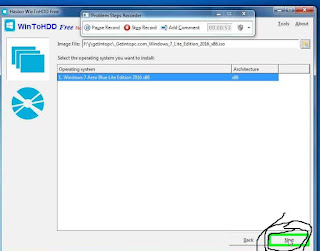

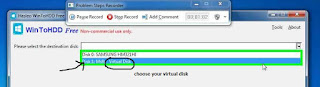
5.then carefully choose your your virtual drive that we mount on step 2 for installing windows 7. if your pc have not any other disk then it shows disk 1 vhd in my case disk 1 vhd is my vhd drive and then click yes and then next. the process is starting it takes som time like 10 min.
then click on finish.
And its time for installing windows 7 in vhd on your pc. for it you need to download a software like easyBCD that creates dual booting option on your pc when you startup.
after installation of EasyBCD open it
and go to add a new entry and then go to bottom section of windows where portable/ External media shows and then go to disk image section and name your system anything like windows 7 or your name or other and then go to path section and browse your pc for location of your vhd where your saved on step 2
. and then click on add entry thats it.
and now you are ready for installing windows 7 on your VHD and restart your pc. during starting or booting, your system show two option with name of your operating system first is your pc OS name and second your VHD OS name. go with second option using arrow key and after some steps.. congratulation your pc have two operating system with dual booting option anytime if you want to remove that system just go with default windows and easybcd tool and remove your vhd list. thats it




















0 comments: